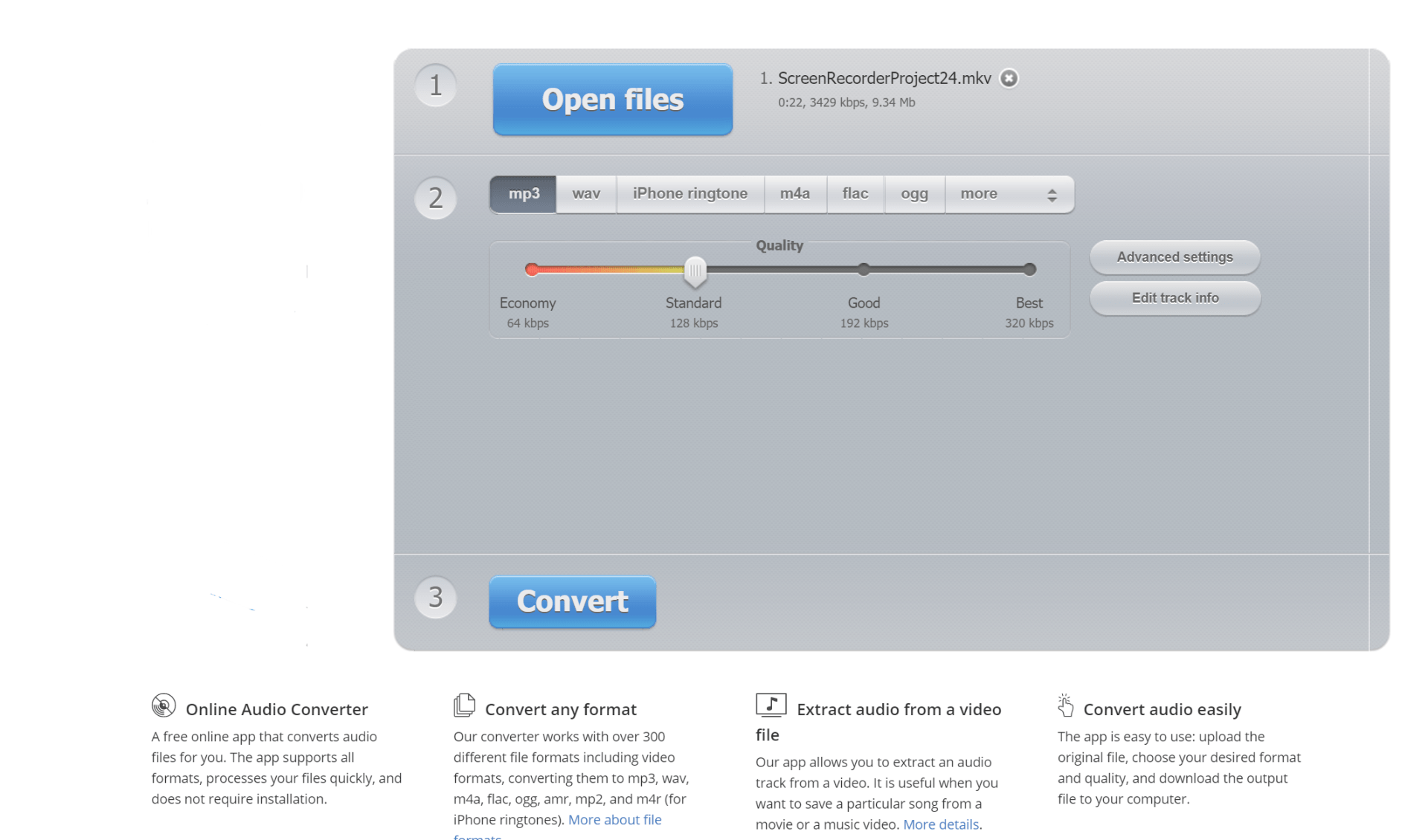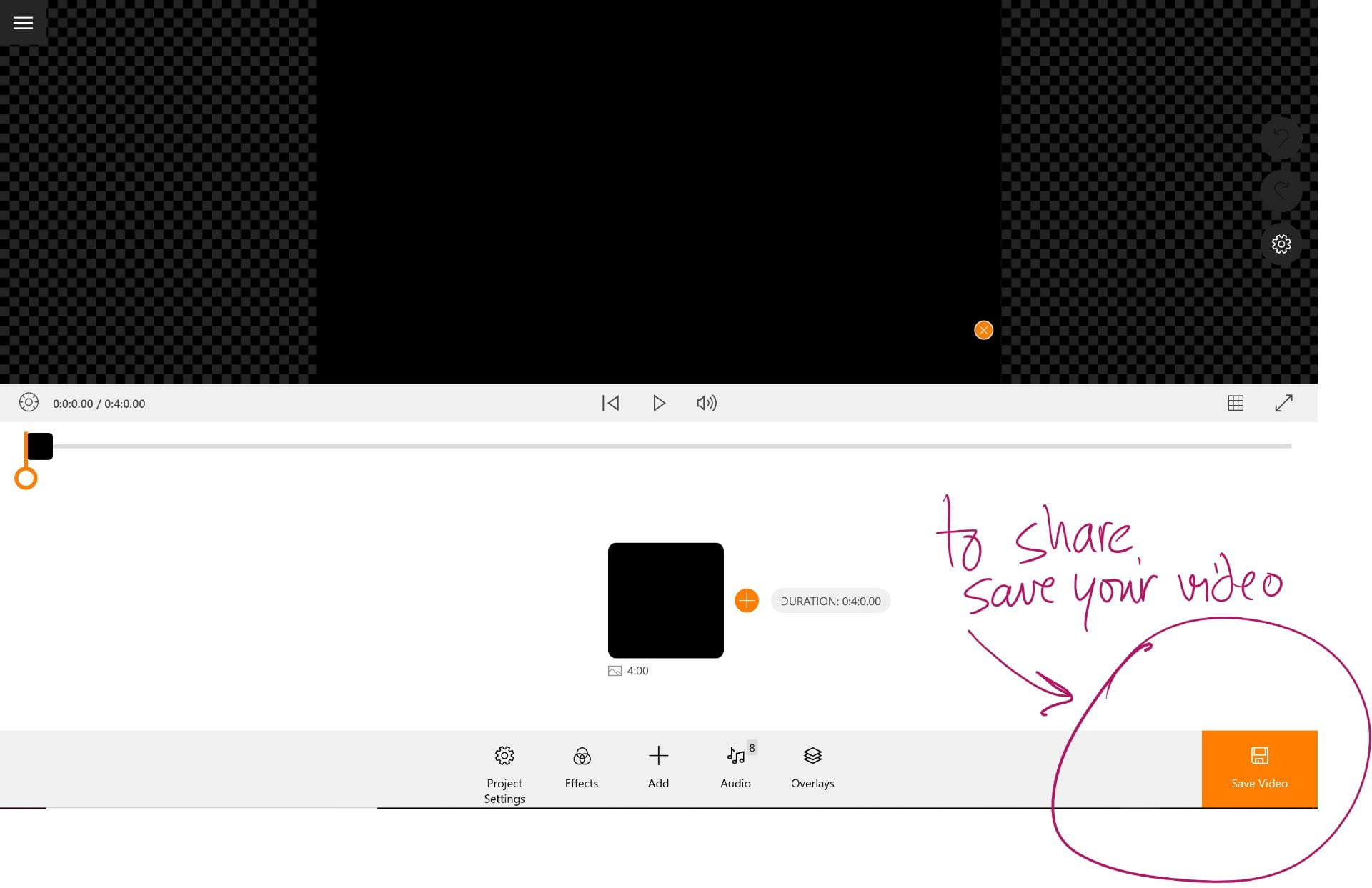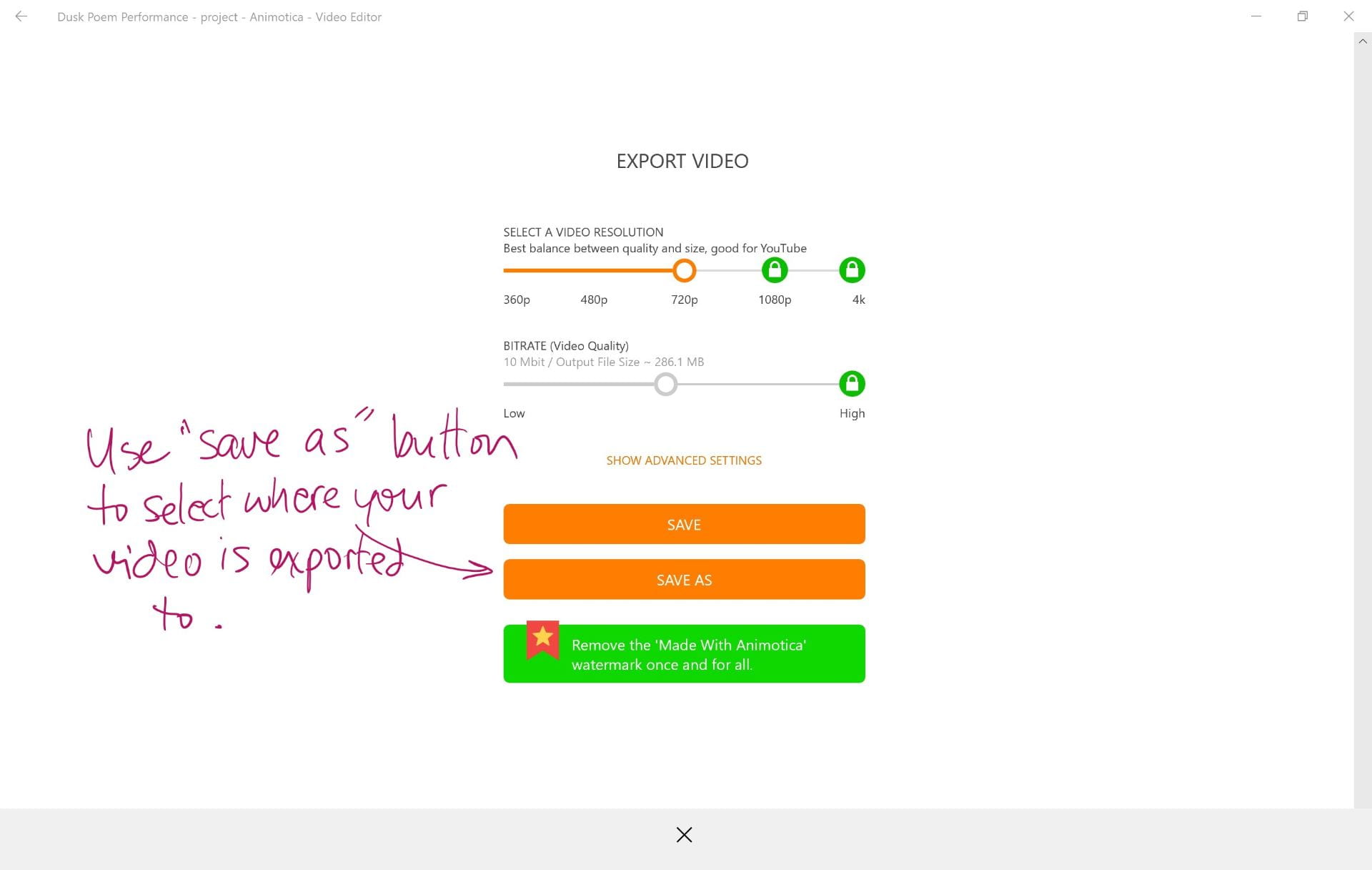ELA Common Post: Developing a Sound Recording (Layering effects in)
One of the creative types of projects you can do in ELA is to develop either a video or audio recording and include sound effects. There’s an assignment like this in both ELA A10 and A30.
You could take the ELA A30 Poetry Project Assignment where you have to pick a Canadian poem and record an oral performance reading it with emotion and plays on sounds, but add some soft background music or other sound effects into the file, for one overall polished creation. It demonstrates creativity, attention to detail, and also that you took the project to a developed/polished level, rather than developing just the basics.
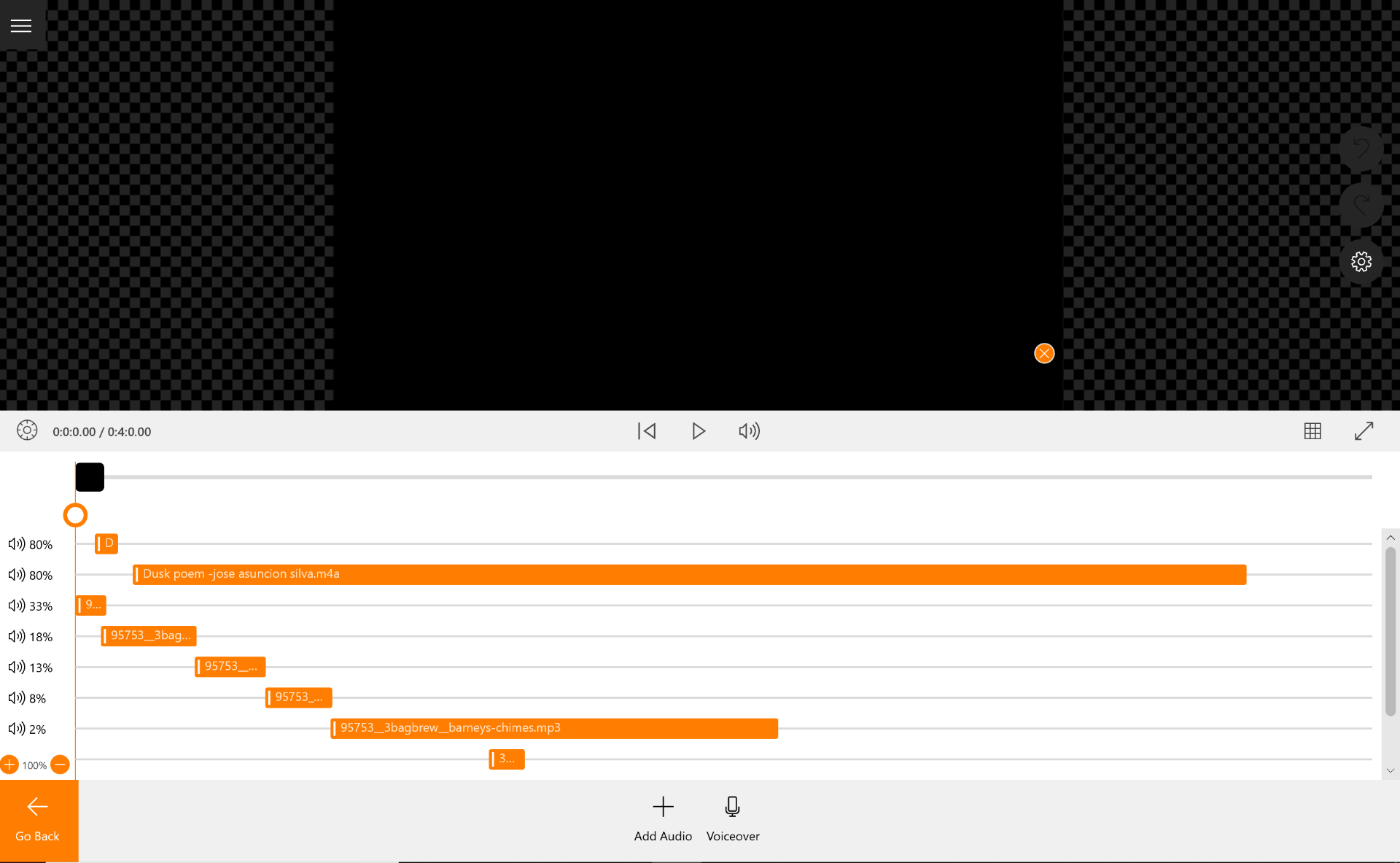
You can use a video making program to add in some quiet background music or one or two sound effects. Remember to use these extras like you use salt & pepper – just a little goes a long way!
There’s also a Poetry Performance to develop in ELA A10 – it’s just a voice recording of a poem spoken and performed, but again you can enhance it by adding sound layers to it. What extra type of mood could you create by different sound choices or music?
Note: Be sure to check at the bottom of the blog post to confirm how to save/submit your project. It must be exported to be shared.
A Guide to Understanding how to Use the Media Types to Layer, Level, and Stagger Your Media Files.
Resources to help support you:
- Sound Effects Websites:
- Pixabay: includes music, sound effects, pictures and video. Free to download.
- Bensound.com: Another website that includes Royalty Free music, so long as you source the site.
- EpidemicSound.com: Another website with both sound effects as well as music. This one also requires a subscription, but if there’s a song/sound effect you badly need, we can talk about purchasing it. (There’s a free trial period.)
- Artlist.io: This is another website with instrumental music of different genres and sound. Royalty Free

- Musicbed.com: If you’re looking for background music for your project, there are lots of categories and “moods” of music posted here. Many are instrumental, which would be appropriate for a video project. Let me know if you’re interested in music here – we could get a school account to access it.
- Video and Image Files: Creative Commons
- Pexels.com: Free creative commons images and videos to download
- Canva has both free images as well as templates you can use to create the visuals for your video.
- Burst also includes free-to-download images.
- Unsplash.com: website with free-to-use images
- Audio File Online Converter: Sometimes, the audio files you want to use aren’t in a file format a program will recognize. This online site will let you load your audio file and convert it to a file type that’s usable in your program, like mp3.
- This website even lets you use videos and will convert a visual file into simply an audio file. Cool!
- Video Making Software/Programs:
- iMovieForWindows: can search/download the program. It will be in a very familiar format to what you’ve used before.
- Animotica: This is a free video making program from the Windows App Store. You can download it on your school device and it allows you to create an image file (just a black screen for background) that you can then attach your layers of sound files onto.
- iMovie: Some people have (surprisingly) successfully developed their Poetry Project on their iPhones. Use a program you’re comfortable with and have access to.
For ELA A30 Projects:
- How about some specific “Canadian Sounds” from Soundsnap?
Preparing to Export and Submit your Video Project:
Regardless of which program you’re using, you can’t share the Project without Exporting it and Saving it in a file type that can be shared.
- What Not To Do: You can’t just share your Project. To open the project, the computer needs to access the additional files included in the project and that only works on the original device it was developed on. Avoid this mistake.
- What To Do: Save/Export your project as a Video. That means the program saves all the sound pieces and files together into one single file that can be played on another device. It will also export the video into a playable file type, like Mp4.